富文本编辑器-wangEditor的使用
xiaoniuyeye
·发布于 2 年前富文本编辑器-wangEditor的使用
Vue2安装
npm install @wangeditor/editor-for-vue --save
Vue3安装
npm install @wangeditor/editor-for-vue@next --save
使用教程
模板
<template>
<div style="border: 1px solid #ccc;">
<Toolbar
style="border-bottom: 1px solid #ccc"
:editor="editor"
:defaultConfig="toolbarConfig"
:mode="mode"
/>
<Editor
style="height: 500px; overflow-y: hidden;"
v-model="html"
:defaultConfig="editorConfig"
:mode="mode"
@onCreated="onCreated"
/>
</div>
</template>
script
<script>
import Vue from 'vue'
import { Editor, Toolbar } from '@wangeditor/editor-for-vue'
export default Vue.extend({
components: { Editor, Toolbar },
data() {
return {
editor: null,
html: '<p>hello</p>',
toolbarConfig: { },
editorConfig: { placeholder: '请输入内容...' },
mode: 'default', // or 'simple'
}
},
methods: {
onCreated(editor) {
this.editor = Object.seal(editor) // 一定要用 Object.seal() ,否则会报错
},
},
mounted() {
// 模拟 ajax 请求,异步渲染编辑器
setTimeout(() => {
this.html = '<p>模拟 Ajax 异步设置内容 HTML</p>'
}, 1500)
},
beforeDestroy() {
const editor = this.editor
if (editor == null) return
editor.destroy() // 组件销毁时,及时销毁编辑器
}
})
</script>
另外要引入样式
<style src="@wangeditor/editor/dist/css/style.css"></style>
这样就已经有一个富文本编辑器了。
在使用中,比如我的简历设计,文本是要求
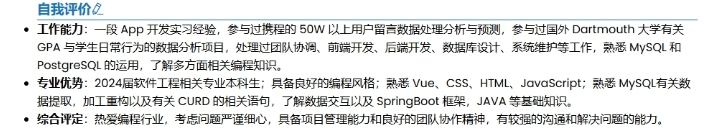
这样显示,分析过程为:
1.从数据库取出对应信息,这里的信息应该就是包含标签格式的。
2.在vue中想显示出对应格式要使用v-html,里面填入你获取信息的名称就行,比如
<div class="grid-content bg-purple-light " style="flex-grow: 2;max-height: 190px">
<h3>自我评价<i class="el-icon-edit" @click="handleEdit(resumeData);dialog3FormVisible=true"></i></h3>
<div class="line"></div>
<p v-html="resumeData.selfesteem"></p>
</div>
3.在编辑框中的内容的显示,就看你的保存的接口是怎么请求的了,
<template>
<div style="border: 1px solid #ccc;">
<Toolbar
style="border-bottom: 1px solid #ccc"
:editor="editor"
:defaultConfig="toolbarConfig"
:mode="mode"
/>
<Editor
style="height: 500px; overflow-y: hidden;"
v-model="要保存的数据,我的是form.selfesteem"
:defaultConfig="editorConfig"
:mode="mode"
@onCreated="onCreated"
/>
</div>
</template>
4.就实现了富文本编辑,且在页面正确显示格式了。
(后续补充....)
